Introduction
In the fascinating world of digital photography and screens, the pixel stands as the fundamental building block of images. Understanding what a pixel is and how it works is crucial for beginners to grasp the science behind digital imaging and how our visual world is brought to life.
Table of Contents
What is a Pixel?
The term “pixel” is a contraction of “picture element.” It represents the smallest unit of a digital image, a tiny dot or square of colour. These pixels come together like building blocks to form the picture we see on our screens.
Each pixel on the image sensor contains a photosite. Photosites are tiny light-sensitive elements responsible for capturing light and converting it into electrical signals. These photosites are where the magic begins in digital imaging.
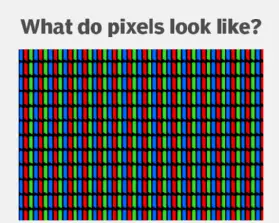
Image Composition
Digital images are composed of an array of pixels, arranged in rows and columns. Each pixel holds vital information about its color and brightness, playing its part in creating the overall image.
Light Detection
When light enters the camera through the lens, it strikes the image sensor, interacting with the photosites present on every pixel. The photosites react to the incoming light by generating an electrical charge proportional to the intensity of the light they receive. The more light that hits a photosite, the stronger the electrical charge it produces. This is all happening inside a pixel only. Each pixel detects the amount of light it receives. This information is then used to create the image.
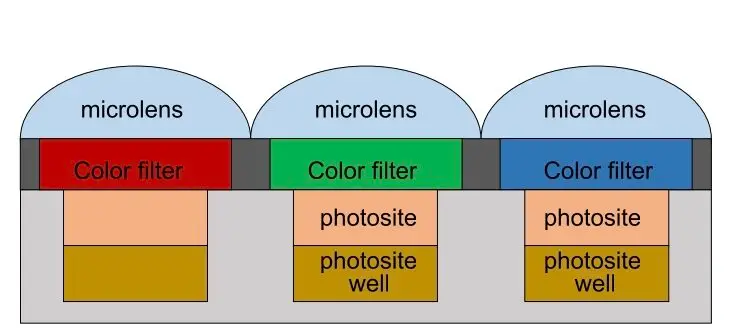
Color sensitivity & Bayer filter
Pixels on the image sensor are arranged in a specific pattern known as the Bayer filter array. This pattern consists of red, green, and blue-sensitive elements.Photosites of each pixel captures only one primary color – either red, green, or blue. This arrangement mimics how our eyes perceive colour
The Bayer filter array ensures that each pixel records color information by measuring the intensity of one primary color. To determine the full color of each pixel, the camera’s software uses a process called demosaicing. The aim of a demosaicing algorithm is to reconstruct a full color image (i.e. a full set of color triples) from the spatially undersampled color channels output from the colour filter array. This process interpolates the missing color information by analysing neighboring pixels with different color information. This way, a full-colour image is reconstructed from the red, green, and blue data captured by the image sensor.
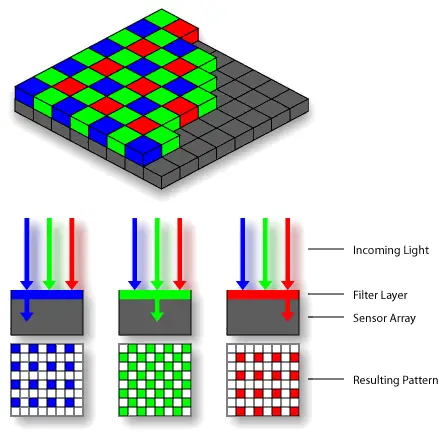
Image Processing
After the image is captured by the camera’s sensor, it undergoes digital processing. The camera’s software algorithms combine the color information from neighboring pixels to create a full-color image. This produces a high-resolution image with accurate colors, allowing us to see the world as we perceive it. The quality of the picture depends upon the size and density of pixels on a sensor.
Display on screen
When an image is viewed on a screen, each pixel’s color and brightness information is used to display the image. The combination of millions of pixels creates the visual representation we see. The pixels on the screen emit light, allowing us to view the image with clarity and detail.
Conclusion
We can arguably conclude that the pixel is the foundation of digital imaging, allowing us to capture, process, and display visual information with great precision. Understanding how pixels work, along with the role of the Bayer filter, provides us with insight into the science behind digital photography. As technology continues to advance, the pixel remains an essential component in the evolution of digital imaging and visual communication, enabling us to capture and share captivating images that tell powerful stories and evoke emotions.
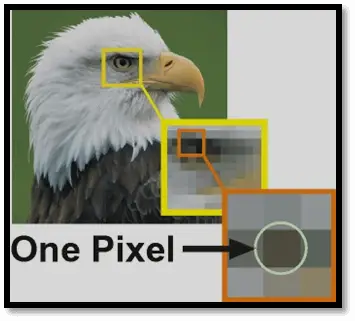
Points to consider while buying camera
The considerations for camera pixels can vary depending on the intended use. Here are some points to consider for different types of camera usage:
High-Resolution Photography:
- Pixel Count: For detailed and high-resolution images, a camera with a higher pixel count (megapixels) is preferable. It allows for capturing fine details and enables larger prints or extensive cropping without losing quality.
Low-Light Performance:
- Pixel Size: Larger pixels are advantageous for low-light photography as they can capture more light. Consider cameras with larger pixel sizes for better sensitivity and improved performance in dimly lit environments.
Action and Sports Photography:
- Pixel Sensitivity and Speed: Fast readout speeds and high pixel sensitivity are crucial for capturing fast-moving subjects. Look for cameras with responsive pixels and efficient autofocus systems to freeze action without losing detail.
Video Recording:
- Pixel-Binning and Video Capabilities: Cameras with pixel-binning technology can combine pixels to enhance low-light performance in video recording. Additionally, consider cameras with higher video resolution capabilities and efficient video codecs for superior video quality.
Portrait Photography:
- Pixel Quality and Color Accuracy: Cameras with excellent color reproduction and pixel quality are crucial for portrait photography. Consider cameras with accurate skin tones, good dynamic range, and high-quality pixels for detailed portraits.
Professional and Commercial Photography:
- Pixel Quality and Dynamic Range: Professional photographers may prioritize cameras with larger sensor sizes, offering better dynamic range and pixel quality. These features contribute to superior image quality and flexibility in post-processing.
Smartphone Photography:
- Pixel Processing and Software Optimization: Smartphone cameras benefit from advanced pixel processing and software optimization. Consider cameras with computational photography capabilities, AI enhancements, and software-based improvements for better results.
Specialized Applications (e.g., Astrophotography):
- Pixel Sensitivity and Noise Performance: Specialized applications, such as astrophotography, require cameras with high pixel sensitivity and low noise performance to capture faint details in low-light conditions.
Drone Photography:
- Pixel Efficiency and Weight: Drones may benefit from cameras with efficient pixel utilization to maintain image quality while keeping the camera weight low for stability during flight.

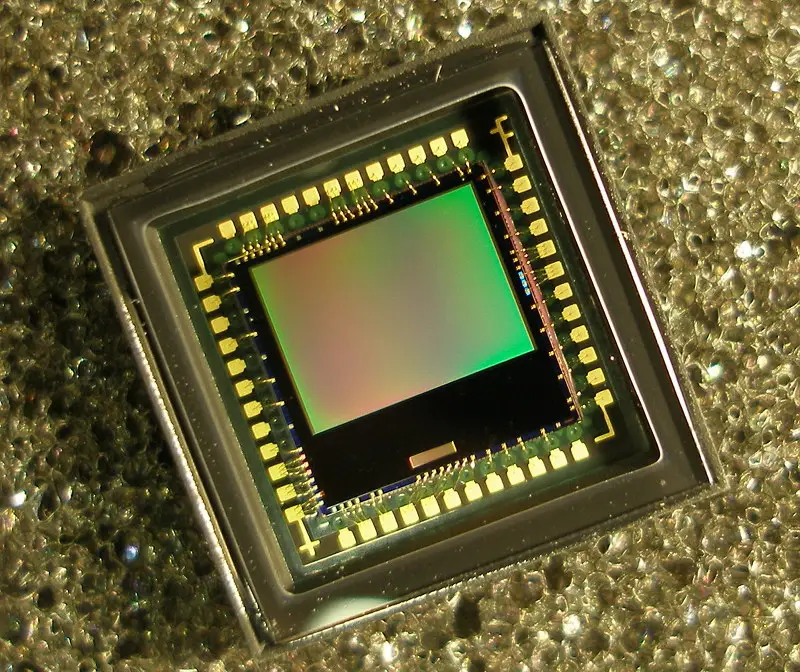
Good work